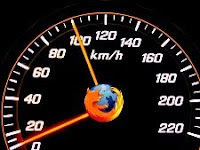
You can use pipelining to speed up Firefox if you have a broadband conection. Instead of loading multiple things one at a time,things will be loaded on a page at once.
Here's how:
1. Enter "about:config" on the address bar.
2. Type network.http in the filter field
3. Change the following settings:
- network.http.pipelining to true
- network.http.pipelining to true
- network.http.pipelining.maxrequests to a number like 20 (will make 20 requests at once)
- preference name : nglayout.initialpaint.delay
- integer value: 0 (the time before the browser's action on the received information)

Thanks for speed increasing tips....for Firefox!!!
ReplyDeleteFirefox is speed browser,good to uploading and downloading,But this tips helps to increase the speed ,Now it's speedy ..I checked Uploading and downloading speed at Ip-details.com